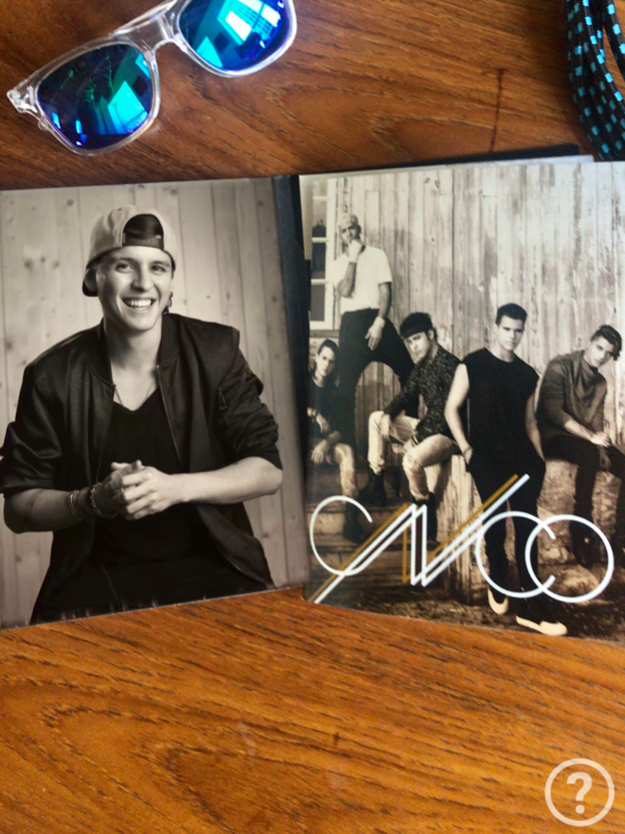CNCO AR 1.1.0
Continue to app
Free Version
Publisher Description
Augmented Reality experience for CNCO's latest Album!
¡Experiencia de Realidad Aumentada para el más reciente álbum de CNCO!
Through your device,
focus on the photographs from
your CNCO album to reveal a
new experience.
Exclusive interviews and new content for all CNCOwners!
If you don’t own an album yet,
please click the link below to find
the markers or triggers for this
augmented reality experience.
http://www.cncomusic.com/cncoar
CNCO, today’s hottest Latin young group, has
released their highly anticipated self-titled, sophomore album via Sony Music Latin, now available on all digital platforms and physical format.
In just two years, CNCO has established themselves as one of the top Latin acts around the World. Their hit “Reggaeton Lento” surpassed 1 Billion views on YouTube, Certified Multi-Platinum throughout all of Latin America, the US and Spain.
The remix with Little Mix shot to #1 in the UK radio charts and in Brasil.
Now explore this new album through Augmented Reality!
Español
Enfoca las fotos de tu álbum
de CNCO a través de tu móvil
para revelar una nueva experiencia.
¡Entrevistas exclusivas y nuevo contenido para todos l@s CNCOwners!
Si aún no tienes el álbum,
haz click en el link abajo
para encontrar las imágnes
y poder disfrutar de esta expriencia
de realidad aumentada.
http://www.cncomusic.com/cncoar
Jul 24, 2018
Version 1.1.0
This app has been updated by Apple to display the Apple Watch app icon.
Updated information window.
About CNCO AR
CNCO AR is a free app for iOS published in the Recreation list of apps, part of Home & Hobby.
The company that develops CNCO AR is FELIPE AGUILAR. The latest version released by its developer is 1.1.0.
To install CNCO AR on your iOS device, just click the green Continue To App button above to start the installation process. The app is listed on our website since 2018-07-24 and was downloaded 1 times. We have already checked if the download link is safe, however for your own protection we recommend that you scan the downloaded app with your antivirus. Your antivirus may detect the CNCO AR as malware if the download link is broken.
How to install CNCO AR on your iOS device:
- Click on the Continue To App button on our website. This will redirect you to the App Store.
- Once the CNCO AR is shown in the iTunes listing of your iOS device, you can start its download and installation. Tap on the GET button to the right of the app to start downloading it.
- If you are not logged-in the iOS appstore app, you'll be prompted for your your Apple ID and/or password.
- After CNCO AR is downloaded, you'll see an INSTALL button to the right. Tap on it to start the actual installation of the iOS app.
- Once installation is finished you can tap on the OPEN button to start it. Its icon will also be added to your device home screen.